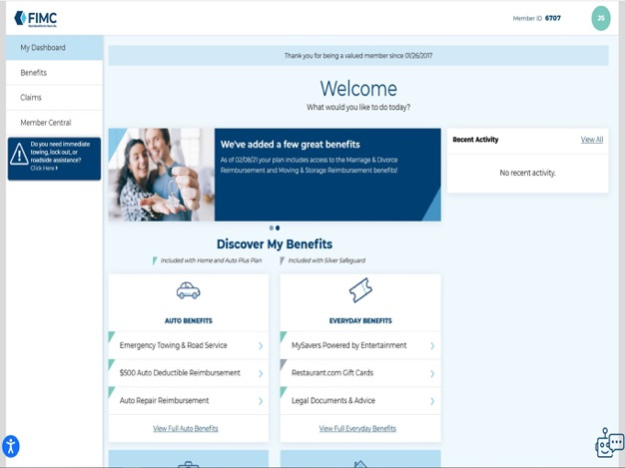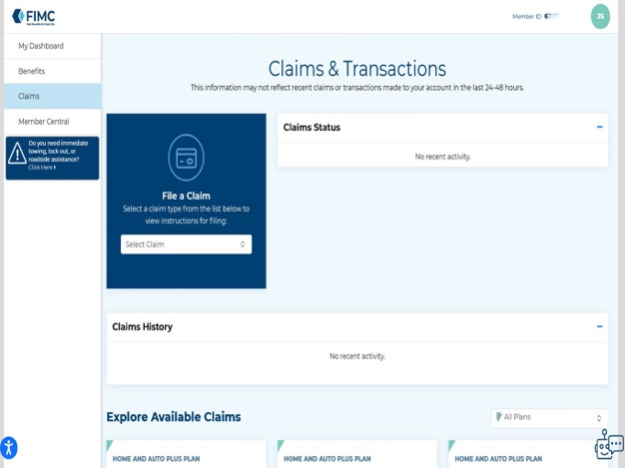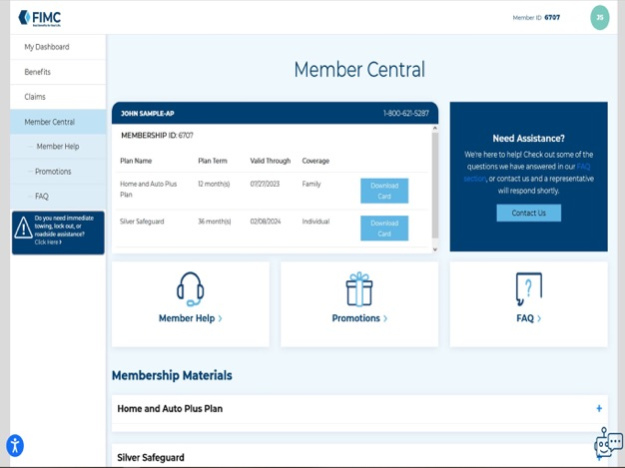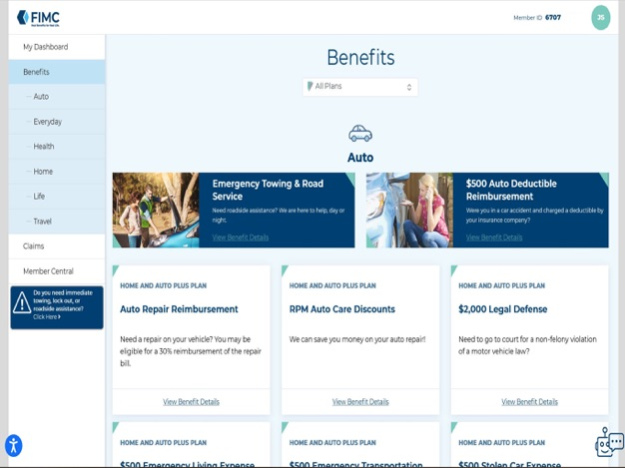HomeAuto+ 24.04.03
Continue to app
Free Version
Publisher Description
The HomeAuto+ app by FIMC gives members peace of mind and safety for everyday emergencies. Access features like roadside assistance, claim forms, and everyday discounts & savings.
KEY FEATURES INCLUDE:
Roadside Assistance*
• Call for immediate roadside service to fix a flat tire, fuel up, get a jump start, unlock a vehicle or tow your disabled vehicle.
• Receive real-time text updates and alerts from the dispatch provider.
• Our extensive network of providers means you never have to worry about being stranded on the side of the road
• 24 hours a day, 7 days a week, 365 days a year
Discounts & Savings*
• Access to discounts at restaurants, theme parks, movie theatres and more!
• Discounts on hotels, airfare and rental cars
• Discounts on service repairs at our select partner service centers
*Must be a member of the Home & Auto Security Plan, Auto Plus Plan, Auto Security Plan, or Silver Safeguard to access plan benefits. Certain benefits not available in all states. Depending on product purchased – certain benefits may or may not be included in your plan. Check your member portal at https://member.realbenefits.com/login to see all plan benefits available to you.
Apr 11, 2024
Version 24.04.03
Various Bug Fixes and Updates
About HomeAuto+
HomeAuto+ is a free app for iOS published in the System Maintenance list of apps, part of System Utilities.
The company that develops HomeAuto+ is The American Traveler Motor Club Inc. The latest version released by its developer is 24.04.03.
To install HomeAuto+ on your iOS device, just click the green Continue To App button above to start the installation process. The app is listed on our website since 2024-04-11 and was downloaded 2 times. We have already checked if the download link is safe, however for your own protection we recommend that you scan the downloaded app with your antivirus. Your antivirus may detect the HomeAuto+ as malware if the download link is broken.
How to install HomeAuto+ on your iOS device:
- Click on the Continue To App button on our website. This will redirect you to the App Store.
- Once the HomeAuto+ is shown in the iTunes listing of your iOS device, you can start its download and installation. Tap on the GET button to the right of the app to start downloading it.
- If you are not logged-in the iOS appstore app, you'll be prompted for your your Apple ID and/or password.
- After HomeAuto+ is downloaded, you'll see an INSTALL button to the right. Tap on it to start the actual installation of the iOS app.
- Once installation is finished you can tap on the OPEN button to start it. Its icon will also be added to your device home screen.